Trying to Maintain Some Privacy on Social Media and the Web
Trying to Maintain Some Privacy on Social Media and the Web." Is that even possible?
As Mashable reported, just this month, Facebook has removed another privacy setting and Google is alerting users to a change in its terms and conditions which allows your image and name to appear in Google ads. Wasn't that something that Facebook took a load of criticism for a long time ago?
Homeland Security has declared this to be National Cyber Security Awareness Month but people are certainly less trusting now of the government invading our privacy than ever before.
Mashable also posted a tips to privacy list that includes simple things like making sure that you sign in and out of your online accounts and not having your device remember passwords and other login details. Yes, that makes life easier, but...
You can be be a "Friends Only" kind of Facebook user. Any setting other than "Friends Only" means
people you don’t know can see and share a lot about you. You do know that Facebook’s default is to set all of your privacy settings to "public", right?
I tried using Google's 2-step Authentication, but I have to say that it caused so many issues as I switched from device to device and added new apps, so that I had to remove it. It is a good concept because the userid and password we are used to is just not good enough.
Some things - like whole-disk encryption of devices - is a bit beyond the average user. So the fact that the latest versions of Apple's iOS automatically encrypt the entire smartphone or tablet if a passcode is
enabled is the way to go. You don't use a passcide? Foolish for the small inconvenience of typing 4 numbers before you use the phone. On Android devices, encryption is an easy option in the Settings menu.
Here's an old set of tips: Clear your browser history and cookies regularly. Change browser settings so that the cache is automatically cleared every session. Set your browser’s options and tell it to "never remember your history." These will reduce the amount you’re tracked online, but will be a bit inconvenient. You probably like the browser remembering where you have to save URL typing time.
Of course, then you read something in the New York Times about how data trackers are Selling Secrets of Phone Users to Advertisers and you want to just give up on privacy.
I think it's dangerous to link so many programs to your Facebook or Twitter profiles. Everything connected means when someone gets into one of your accounts, they get into a lot of other places too.
This is a small one (and might also be called a vanity item), but I like having a Google Alert on my name. Having Google Alerts for my name (several versions and for my websites and blogs is an easy and automatic way to stay on top of what's being said about me and my writing online. It doesn;t seem to be as fast or as thorough as it once was (Will Google kill this tool soon?) but it's free and interesting and just might alert you to something odd in your digital life.
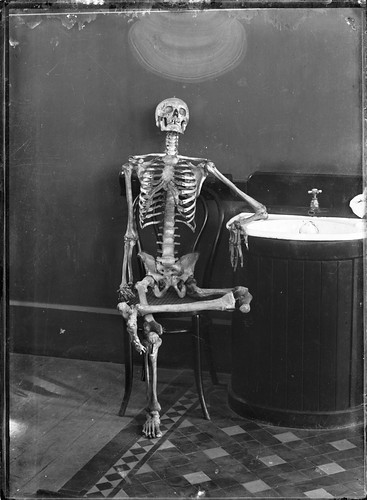
Comments
No comments