No Privacy By Default
Websites and services, especially those in the social media category, continue to make the mistake of sharing your information by default. This issue has hit Facebook and Google and many other smaller players with user criticisms. They add a feature and by default all your friends can see it or share it or use it or whatever with it.
What they should be doing is informing you of this feature, have it turned off by default, and then ask you if you want it activated. Of course, that would limit the number of people who would use it - but it's the right thing to do.
The latest one that I have seen complaints about posted in several social networks is about LinkedIn. By default, LinkedIn allows your names and photos to be accessed used by third-part groups and companies. Dumb move, especially after others have gotten bad press on similar issues.
If you use LinkedIn and want to undo the setting:
Go to your LinkedIn homepage and on the upper right corner, click on your name
Select SETTINGS from the drop-down menu
On the SETTINGS page, go to the ACCOUNT area (left column) and
click GROUPS, COMPANIES, APPLICATIONS
Then from the column, click PRIVACY CONTROLS and uncheck the box.
According to the page, you said "Yes, share my data with third party applications" already. Silly you. You are getting quite forgetful with all your social media use. At least that is what some companies are hoping...
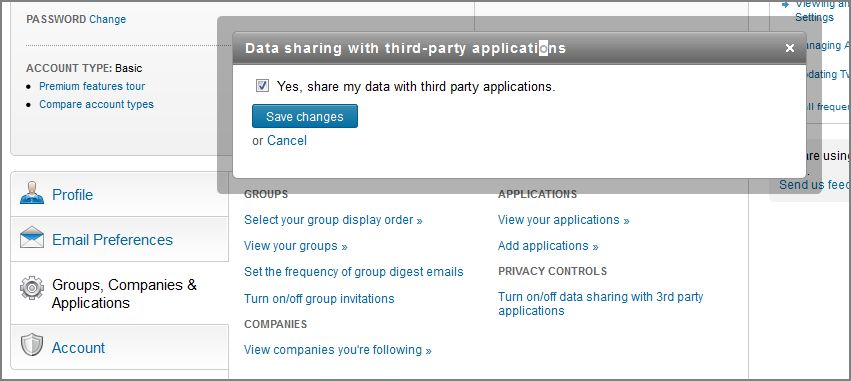
What they should be doing is informing you of this feature, have it turned off by default, and then ask you if you want it activated. Of course, that would limit the number of people who would use it - but it's the right thing to do.
The latest one that I have seen complaints about posted in several social networks is about LinkedIn. By default, LinkedIn allows your names and photos to be accessed used by third-part groups and companies. Dumb move, especially after others have gotten bad press on similar issues.
If you use LinkedIn and want to undo the setting:
Go to your LinkedIn homepage and on the upper right corner, click on your name
Select SETTINGS from the drop-down menu
On the SETTINGS page, go to the ACCOUNT area (left column) and
click GROUPS, COMPANIES, APPLICATIONS
Then from the column, click PRIVACY CONTROLS and uncheck the box.
According to the page, you said "Yes, share my data with third party applications" already. Silly you. You are getting quite forgetful with all your social media use. At least that is what some companies are hoping...
You might want to click on those other links in the privacy area too. You actually have quite a bit of control in LinkedIn - unfortunately, they didn't ask first.
Comments
No comments