Office Add-In For Moodle
I am encouraged to see a company like Microsoft 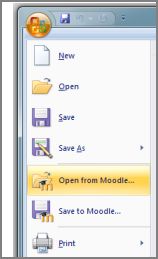 offering a tool to work with an open source product like Moodle.
offering a tool to work with an open source product like Moodle.
The Office Add-in for Moodle (OAM) is an add-in for Microsoft Office (versions 2003 and 2007) that allows you to open and save Word, Excel, and PowerPoint documents to a Moodle website.
Currently, you if you use Office and Moodle, you have to switch back and forth between the web browser and Office applications. With the OAM, you can create, open, edit, and save Moodle documents from within the Office applications. You no longer need to use your web browser when working with Office documents stored in Moodle.
OAM does not require anything to be installed on the Moodle server. Any teacher/owner of a Moodle course can install the add-in and access their documents. Once installed, the add-in adds two menu items to your File menu (Office 2003) or the Office Button menu (see illustration).
Requirements: Moodle 1.8-1.9, Microsoft Windows XP SP2 or higher, .NET Framework 2.0 or higher, Office 2003 or 2007 Limitations: Hasn't been tested with Moodle <1.8 or >=2.0; Requires the My Courses module to be visible on course home pages and for it to be showing courses. Does not work with Live Services Plug-in for Moodle.
The Office Add-in for Moodle (OAM) is an add-in for Microsoft Office (versions 2003 and 2007) that allows you to open and save Word, Excel, and PowerPoint documents to a Moodle website.
Currently, you if you use Office and Moodle, you have to switch back and forth between the web browser and Office applications. With the OAM, you can create, open, edit, and save Moodle documents from within the Office applications. You no longer need to use your web browser when working with Office documents stored in Moodle.
OAM does not require anything to be installed on the Moodle server. Any teacher/owner of a Moodle course can install the add-in and access their documents. Once installed, the add-in adds two menu items to your File menu (Office 2003) or the Office Button menu (see illustration).
Requirements: Moodle 1.8-1.9, Microsoft Windows XP SP2 or higher, .NET Framework 2.0 or higher, Office 2003 or 2007 Limitations: Hasn't been tested with Moodle <1.8 or >=2.0; Requires the My Courses module to be visible on course home pages and for it to be showing courses. Does not work with Live Services Plug-in for Moodle.
Comments
No comments