Decoding the (United Kingdom) Lottery
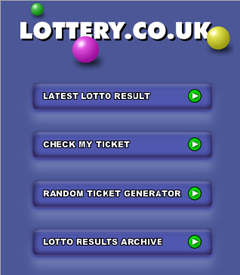 Ok, so we all don't live in Great Britain, but the available space to get an iPhone App reviewed is so limited that Ian Bruce of The Lottery Company sent his iPhone app information overseas to get a little cyberspace notice.
Ok, so we all don't live in Great Britain, but the available space to get an iPhone App reviewed is so limited that Ian Bruce of The Lottery Company sent his iPhone app information overseas to get a little cyberspace notice.
First, let me say that I am no participant in gambling of any sort. I don't have any deep belief (other than considering them potential metaphysical evils) about games of chance --they just don't interest me. My only visit to a casino was in Atlantic City in 1995 and that was only because that was where I took the Jeopardy contestant tests (I went 2 and out).
I'm currently teaching an iPhone Application Development class online and I have a great bunch of fully engaged students and, like many an instructor before me, I took a task and turned it into an opportunity for students to provide their feedback. My thanks to the students who allowed me to use their submissions, here.
From Maria:Concept - The idea for this application is very good – it tells you the last results of the lotto, as well as past results. You can even check your numbers against older lottery results. Other features include a random ticket generator and an archive of results since 1994.From Drew:
It is a very good concept, and would translate very well to the iPhone, however the design has many flaws:
- Starting with the icon – this is something very small, a detail, but in a way it can be very important when designing an app. The name of the program, when purchased from the App store, is “National Lottery – Lotto”; the icon says “Lottery”; once you open the app, the title says “Lottry.co.uk”. The author will want to standardize the title of the app.
- The main menu has a good design, but the font chosen is very small for the buttons. Also, it is important to use the iPhone patterns (navigation bar, arrows, etc), in order to facilitate the user interaction. People are used to those patterns, so it makes learning a new app much easier.
- Throughout the whole app, the font has to be made bigger. The results are very small, very difficult to read.
- Under “check my ticket” is where most improvement is needed. It is very difficult and irritating to enter the numbers one by one, waiting for the keyboard to pop, close, click on an other field, etc. A use of the slot-machine pattern here would be ideal.
- When you check the archived results, it needs to be organized better. If I want to see the results from January of 2000, I have to click through 27 pages.
Overall, fixing those little design flaws would make a much stronger app, and it could become very useful for British iPhone owners.
I did a walkthrough of the screens and features and found the following:I'm a function-over-form kind of guy and I care less about the appearance of a program than I do about how it works, and using that "function" judgment, this seems as though it is a very capable iPhone app. For those interested in details from the provider, you can visit: http://itunes.apple.com/WebObjects/MZStore.woa/wa/viewSoftware?id=313319153&mt=8 (It will open in iTunes) or you can get it directly from Apple's AppStore. The Lottery Checker is free for the first 6 months you have it. Further details are available on their web site.
- Under Check My Ticket when I go to input my numbers it gives me the ascii keyboard with the letters (and not numbers) displayed. I would recommend setting this to number input (for keyboard type). For each lottery number field the keyboard changes back to letters so it's an extra button for each number you enter.
If I hit "go" without specifying any numbers I get errors telling me that each field is empty. But then after I touch "ok" to acknowledge this, the app crashes.
Other than this, things worked great. The user interface was easy and straightforward to use. And it seemed like a very useful app for lottery lovers.
I would definitely recommend it.
The only idea for an enhancement that might be nice is when going back to results of previous years you could perhaps index the results by month so that to get to January you don't have to go back through the other 11 months of results (unless I missed the way to go in both directions). But this is a small point given that I don't imagine people do historical research on a daily basis or anything.
Comments
No comments