Entering the Heart of Darkness at NJAET
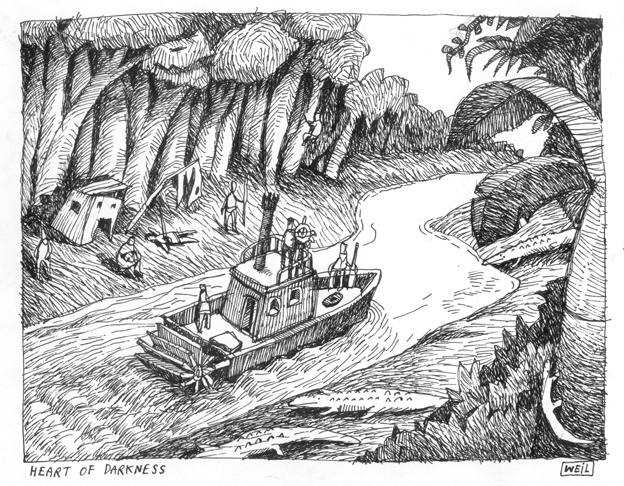 Blogged from the NJAET conference (New Jersey Association for Educational Technology) at Georgian Court University.
Blogged from the NJAET conference (New Jersey Association for Educational Technology) at Georgian Court University.I'm placing my presentation links here and I hope to pick up some blog fodder from the presentations I attend to post here at a later date.
My session today is "Heart of Darkness: Entering the Land of Digital Natives." What I hope to do is look at what the research we have shows about our current students and their online habits, and then spend time taking the audience (mostly K-12 teachers) on a tour up river to visit the villages of the digital natives.
For those of you who have read Joseph Conrad's novella Heart of Darkness - or think you did because you saw the movie Apocalypse Now - that makes me Marlow, and my Kurtz is all those Web 2.0 applications that students are using and that many teachers know nothing about.
Based on the poll I posted earlier on this blog (reproduced below), I'll look at:
- MySpace - it's a blog, it's a place to post your photos, meet people, advertise your band...
- Facebook - what started as a way to meet kids at your college has spread to high schools, work and the world
- Flickr - or ronk53's photos
- YouTube - NJIT's YouTube site
- Rating Teacher sites - lke ratemyteachers.com kids love them, teachers (generally) hate them. Pick-A-Prof, is a company that publishes online reviews of faculty members and now has begun to post the grading histories of professors.
- Friendster - this was the MySpace and Facebook of a year ago
- del.icio.us - a social bookmarking site
- meetup - a site that lets you find and organize face to face meeting around interests and locations
- digg - social bookmarking of hot stories for others to check out - shows the Net's buzz of the moment
SecondLife, MoSoSo, Nerve, & Plazes didn't garner votes. Are they not scary sites, or didn't anyone know about them? A show of hands survry here found that though most of the audience was awrae of sites like MySpace, only a few had actually explored the site and only one person in the audience had an account.
For sites that get a lot of press (like Facebook), there's NOTHING you can see from their site unless you have an account.
We won't even get to mention in this session webcam sites like earthcam.com which offers links to cams. There's good stuff there - like a peek at the folks in NYC at Times Square - but here are plenty of webcam communities that offer seamier content that kids are accessing too.
RESOURCES:
Marc Prensky's website includes many pieces he has written including a digital immigrant glossary for those of you who need to catch up with the kids. Also from Educational Leadership January 2006, his article "Listen to the Natives."
There are plenty of good references for all of these applications that are useful for teachers/parents. Grad students are working on theses as we speak. Take Facebook as an example - look at 7 Things You Should Know About Facebook from the Educause "7 Things" series. In higher ed, we know that high school students use Facebook profiles to check out schools. They also check out roommates after they are accepted ... and some parents are doing the same thing - see this The New York Times article on how Facebook empowers these helicopter parents so they can buzz down and rescue their children. There's a A Brief History of Facebook on Mashable! that is a primer about the site's history and features and a list of studies about the site including a summary of Facebook’s financial backers (its initial support came from the co-founder of PayPal).
Use the Quicksearch box on this blog and you'll also find individual entries on many of these topics.
Comments
No comments