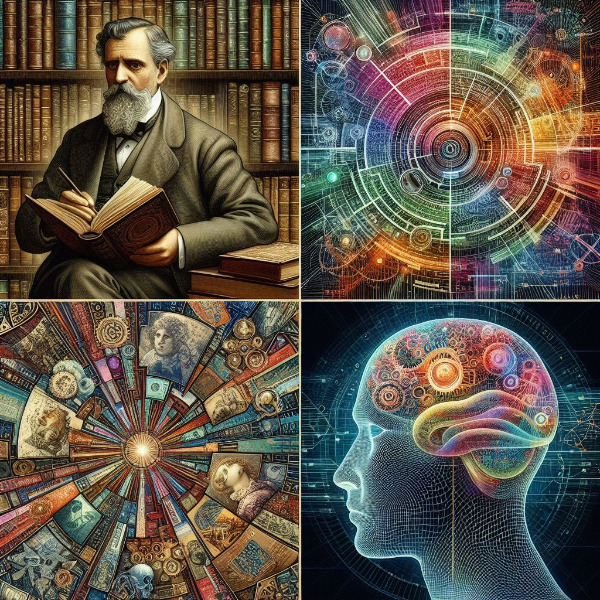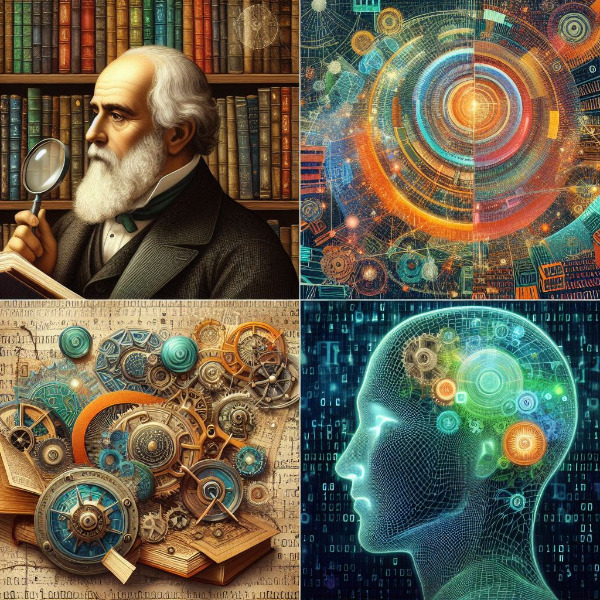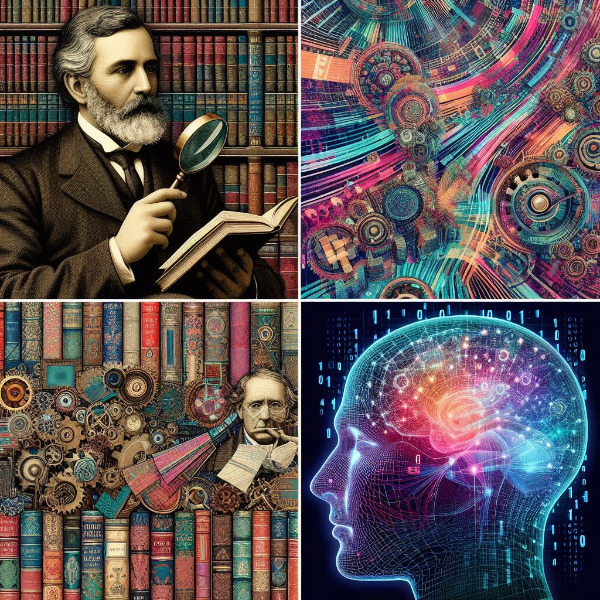The Internet Is Not Forever
In an article by S.E. Smith on The Verge, the author says that "Every few days, I open my inbox to an email from someone asking after an old article of mine that they can’t find. They’re graduate students, activists, teachers setting up their syllabus, researchers, fellow journalists, or simply people with a frequently revisited bookmark, not understanding why a link suddenly goes nowhere. They’re people who searched the internet and found references, but not the article itself, and are trying to track an idea down to its source. They’re readers trying to understand the throughlines of society and culture, ranging from peak feminist blogging of the 2010s to shifts in cultural attitudes about disability, but coming up empty."
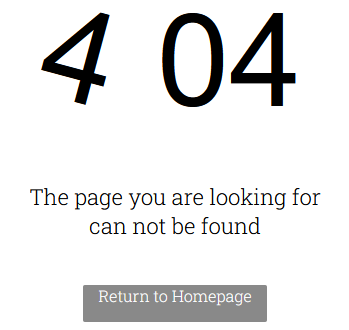
A recent Pew Research Center study on digital decay found that 38 percent of webpages accessible in 2013 are not accessible today. Pages are taken down, URLs are changed, and entire websites vanish. This happens with personal website and blogs but also with scientific journals and local news sites.
Yes, there are places like the wonderful Internet Archive that tries to preserve some sites and pages, but even that is incomplete if their archived version links to a dead page. I can find some archived versions of my own logs and websites in that archive but it is hardle complete. A complete archive would be an impossible task.
The article was titled What happens when the internet disappears? but the Internet itself is not disappearing, though significant prts of it are already gone.
During my time working at the New Jersey Institute of Technology, I had quite robust personal website. This blog actually was hosted there at the beginning. Thankfully, Tim and I moved Serendipity35 before both of us left the university. I was able to change links on my website to point to new locations of mine, but although for some reason my webspace still is online, I don't have privileges to change anything anymore. That means that things that are out of date or just plain wrong are still there - and people do find those pages.
A page I have there about some early experimenting I did with the crude chatbot ELIZA was found by a researcher writing about the chatbot's history, and a producer from BBC Radio found it and did an interview with me about it for a program. I wish I could update it, but that's not possible on that server.
Smith says in that article "Every digital media format, from the Bernoulli Box to the racks of servers slowly boiling the planet, is ultimately doomed to obsolescence as it’s supplanted by the next innovation, with even the Library of Congress struggling to preserve digital archives."
Books and letters crumble, artwork disintegrates and photography fades, and though we try to save the most important things, we don't know what will be important in the next century.