Getting Started With Arduino
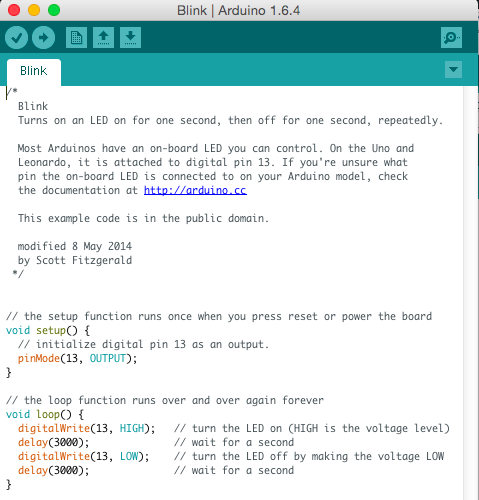
Dave Cormier did a nice post about getting his kids (7 & 9) playing and learning with an Arduino starter kit

One very basic thing he discovered is that you do need to understand code. You don't need a lot of experience with it, but if you have never looked at code (even HTML web page code), it will seem a bit confusing at first.
Arduino uses a simplified version of C++ and most people will be able to figure out by context clues (Ah, like reading!) some of what the code is doing.
He also learned right away that "arduino" is also software that you need to download and put on your computer.
As you start to write you "sketch" (code) in order to upload it to your Arduino hardware via a USB cable, you discover that there are lots of sketches available online and with the arduino software itself to get you started. But you will need to learn new stuff.
He shows a simple example of some code with notes (shown above). This code tells the Arduino to send power to pin 13 and then to turn pin 13 on and off at 3 second intervals.
If your Arduino board has an LED bulb in pin 13, it will light up according to those commands.
But he also had to learn that the LED needed to plug into the ground that is right next to it and hat the long leg of the LED is the ‘+’ and it goes in pin 13 and the short leg of the LED is the ‘-‘ and goes in the ground.
Okay, that's not exactly amazing output, but Dave and his kids are a ways off from building a robotic obstacle-avoiding car (like the one in the video below) which requires more parts, some building and more coding - but it is doable.
You can read Dave's first post on his blog and follow his learning. Let's see where the Cormiers go with this.