Revisiting the One Laptop Per Child Movement
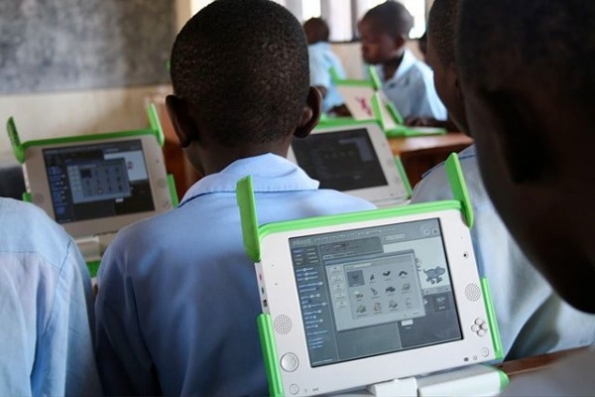
One Laptop per Child (OLPC) is a non-profit initiative established in 2005 with the goal of transforming education for children around the world. The plan was to achieve this goal by creating and distributing educational devices for the developing world, and by creating software and content for those devices.
In 2005, the typical retail price for a laptop was considerably in excess of $1,000 (US). Prices have actually decreased since then and laptops have become far more powerful, but the OPLC objective to create a $100 laptop is still an ambitious one.
The OLPC project was started by Nicholas Negroponte at the Massachusetts Institute of Technology (MIT) with a core of MIT Media Lab personnel. The organization has grown to include passionate people creating software and hardware and sustainable community involvement to fulfill the educational mission of OLPC.
What they created was the OLPC XO Laptop, a low-cost and low-power laptop computer. The project was originally funded by member organizations such as AMD, eBay, Google, Marvell Technology Group, News Corporation, Nortel. Chi Mei Corporation, Red Hat, and Quanta provided in-kind support.
The OLPC project has been the subject of extensive praise and criticism. It was praised for pioneering low-cost, low-power laptops.
It can be given some credit for inspiring later variants such as Eee PCs and Chromebooks.
It certainly generated interest at high levels of government and educational leadership in computer literacy as a mainstream part of education in many poorer countries.
The OLPC group and others have created interfaces that work without literacy in any language, and particularly without literacy in English. And it has increased the attention and production of free and open source software.
My partner on Serendipity35, Tim Kellers, bought an XO laptop. At the time, your purchase funded a second XO going out free into the world. When Tim left NJIT where we had both worked, he passed the XO on to me. I can't say that I find the device to be much more than a museum piece for my purposes. Then again, it was not designed for me or my purposes or my situation.
I was reminded of the OLPC movement by a post by Allie Cooper on the topic. She wrote:
According to One Laptop Per Child’s Chief Financial Officer Robert Hacker, the most important thing about having these laptops is the capability to access the Internet. “When we think about the causes of poverty, access to information is essential,” said Hacker. “That opens up a huge resource for learning.”
The laptops being given to students are uniformly designed all over the world. The signature mint green color is used by almost two and a half million impoverished children spanning over 40 countries. Called XO Laptops or the Children’s Machine, these low-cost devices function both as traditional notepads or tablets. It has an open-source operating system which is compatible with a plethora of educational apps included in the Sugar software suite. Sugar is designed to be a tool to help students even without the aid of a teacher.
By 2015, OLPC reported that more than 3 million laptops had been shipped. That is a success, but the project also met with criticism. My initial criticism of the laptop was that it was not intuitive to use, and the organization has been criticized for its lack of troubleshooting support.
Back in 2005 OLPC received concerns about the environmental and health impacts of the hazardous materials found in most computers. OLPC said that it aimed to use as many environmentally friendly materials as it could. The laptop and all OLPC-supplied accessories would be compliant with the EU's Restriction of Hazardous Substances Directive (RoHS). The unit would also far less power than the typical consumer netbooks available. The XO-1 is the first laptop to have been awarded an EPEAT Gold level rating
Over 2 million children and teachers in 42 countries are learning with XO laptops today.
You can learn more about OLPC at:
laptop.org
wiki.laptop.org/go/The_OLPC_Wiki
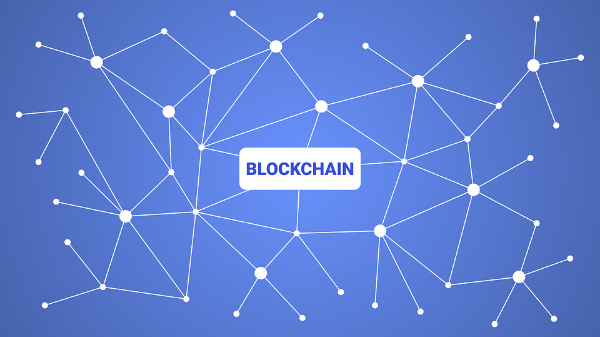 Blockchain is sometimes described as a secure public ledger. I
Blockchain is sometimes described as a secure public ledger. I  In my previous post, I wrote about andragogy, the theories behind adult learning. Today, I'm writing about what might seem like an extension of andragogy, especially when dealing with technology.
In my previous post, I wrote about andragogy, the theories behind adult learning. Today, I'm writing about what might seem like an extension of andragogy, especially when dealing with technology.

 Source:
Source: