I wrote earlier about the "Hour of Code" and about how coding is a subject not often taught in schools (at all levels) or taught in isolation and to only a small percentage of students.
Students and teachers are sometimes moving into coding via other projects, such as a makerspace and playing with things like an Arduino board or robotics that require some coding knowledge. But a lot of coding education is occurring outside of traditional school settings.
Code.org has a search tool to find computer science classes in your area and my searching around New Jersey didn't turn up as much as I would have guessed.
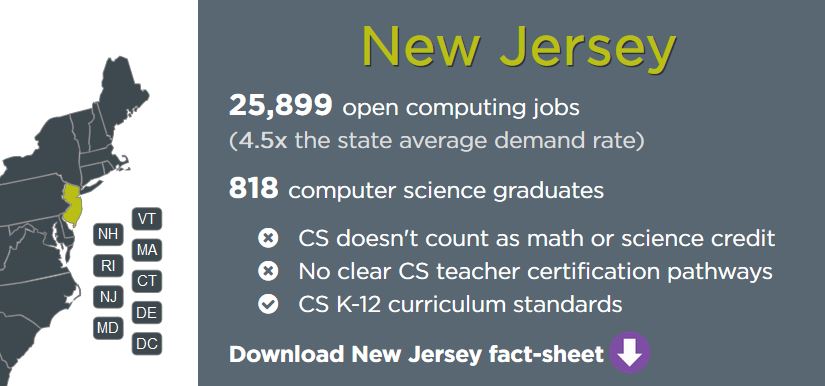
Coding bootcamps are intensive, accelerated learning programs that teach beginners coding skills, but the "coding academies" like General Assembly, Galvanize, and the Flatiron School are much more.
I know someone is reading this and thinking "Why do I or my students need to learn to code?" I might answer that you don't know what skills will be necessary for your future work, but knowing something about coding could be part of that skil set. Of course, that is very close to the answer I got from my 8th grade algebra teacher when I complained that I would never need algebra to be a writer or English teacher.
These coding bootcamps and academies have only been around for about five years, although there have been computer science classes and programming courses in schools and for-profits for more than three decades.
Bootcamps can vary in length from 6 to 28 weeks, with the average at about 10 weeks long. Code schools teach a broader technical curriculum. It might include Full-Stack Web Development, Data Science, Digital Marketing, UX/UI Design along with teaching coding languages like Ruby on Rails, Python on Django, JavaScript, and LAMP Stack.
Ones that are intended for adults are usually making their money by offering courses aligned with or even in partnership with an employer network.
In 2015, it was expected that the number of graduates from such programs would be 16,000. Not an enormous number, but more than double from 2014, according to a recent survey by Course Report.
Almost none of these are accredited and so students enrolled are more interested in skills than credits or certificates. However, some of these students would probably be interested in using those courses towards a college degree if it was offered, as is the case with many college certificate programs that are usually part of their continuing education or adult learning programs. These can include courses that lead directly into graduate degree programs.
College tuition isn't cheap and these outside bootcamps and academies aren’t cheap either. A summary of the Course Report survey notes that the average cost of the courses is more than $11,000. There are about 70 of the programs in the United States and Canada today.
Last March, President Obama announced an initiative, called TechHire, to train Americans in technology jobs. Among other things, the effort encourages people to enroll in coding boot camps.
Boot camps have the potential to complement computer-science departments’ curricula and degrees, but most colleges are not comfortable in these partnerships, although they do often work with individual employers looking for customized training.
I am particularly interested in the growth of programs for our younger students that use coding both as a critical thinking builder and as a way to learn coding in order to do other STEAM projects.
The vision of many of these groups is based on the belief that computer science and programming should be part of the core curriculum in education, alongside other science, technology, engineering, and mathematics (STEM) courses, such as biology, physics, chemistry and algebra.
Here are some resources towards that goal.
Code.org – This nonprofit foundation website is a great starting point for coding novices. It shares lots of useful online resources, apps and places to learning coding.
Scratch was designed by MIT students and aimed at children ages 8 to 16 as an easy-to-use programming language. Without using lines of code, you arrange and snap together Scratch blocks of code.
Stencyl is software inspired by Scratch's snapping blocks system that allows you to create simple games for iOS, Android, Flash, Windows, Linux and Mac. There are paid pro plans that come with advanced functionality.
Khan Academy is best known for its math tutorials that often look like games, but it also has basic programming tutorials and students can learn to build graphics, animations and interactive visualizations.
CodeAcademy is an interactive website that has a gentle learning curve and teaches kids basic code through fun and simple exercises that feel like games.
Hackety Hack this quick download allows you to learn Ruby, an open-source programming language that's easy and intuitive.
Code Monster is particularly good for kids learning as the Code Monster shows two adjacent boxes - one showing code, the other shows what the code does. As you play around with the code with some help from a prompt, you learn what each command does.
No one knows how old you are when you use these sites, so all you curious adults should feel free to use them as a way to get started - an then share them with your own kids in school or at home.
 While I was facilitating the MOOC, I was contacted by two other New Jersey colleges that were considering moving to Canvas. The instructional designers at both schools separately reported the same phenomena at their colleges. The instructional design staff felt as I had when I encountered Canvas - it seemed "underpowered." But, their faculty really liked it for pretty much the same reason: it was clean and simple and didn't have all those "tools we never use." Both colleges now use Canvas.
While I was facilitating the MOOC, I was contacted by two other New Jersey colleges that were considering moving to Canvas. The instructional designers at both schools separately reported the same phenomena at their colleges. The instructional design staff felt as I had when I encountered Canvas - it seemed "underpowered." But, their faculty really liked it for pretty much the same reason: it was clean and simple and didn't have all those "tools we never use." Both colleges now use Canvas.