
I did a presentation recently on social media ethics and law in higher education, and the area that seemed to get the most interest and questions concerned the ethical and legal use of images. Ethical use might include not hotlinking to a site's servers to use an image, but ethics often crosses the line into law. You certainly want to respect copyright laws and intellectual property and those issues increase as the size of your organization increases in size and resources - and make you a more desirable lawsuit target.
Studies show that images and video increase retweets by 35 percent, and Facebook posts with photos get both more Likes and more comments. You write a post on a blog or any social network and you find a good image online - BUT do you have the right to use it?
Copyright protects all creative works. Those copyright laws protect photographers, videomakers and artists images. They also protect you when you create your own images that you share online. In fact, my first recommendation for image use would be to create you own original images. You own your creations and are protected even if you never registered it with a copyright office or other official body.
The U.S. section 106 of the Copyright Law states that only the copyright holder can reproduce the work, make derivative works based on the work, distribute the work to the public, and display the work publicly. That seems pretty clear and restrictive.

Having worked in education my entire life, I know that the concept of "fair use" is often used as an exception to copyright. That is a rather gray area in many ways. Copyrighted works can be used without permission for specific “transformative” purposes that serve the public good. The questions that apply to these cases are:
Is it for commercial, non-profit, or educational use? (Commercial use presents the most problems)
Is the copyrighted work highly creative, or more fact-based? (Creative works are harder to justify for fair use)
How much of the work is reproduced? (There are no magic percentages, though I have often seen guidelines such as "as long as you only use less than 2 minutes of a film..." though they have no legal weight.)
How does the use affect the potential market for the original work? (Hurting the commercial value of the original is highly important.)
Fair use is often used in parody and criticism. If I write about a movie and my criticism includes several mages from the film to illustrate points made in the review, that meets the 4 criteria above. But adding a copyrighted photo on any post because it is attractive and eye-catching has no chance of being a legitimate use.
The myths I most often hear used as justification for using an image are 1) "But it's on the Internet" 2) "I didn't download it. I only hotlinked to it." 3) "I found it on Flickr (or Wikipedia or...)." None of those are permissions to use an image.
So, where can someone get images to safely use besides creating them?
Creative Commons is one of the first sources usually mentioned. This system allows creators to make their work available for certain purposes using a Creative Commons (or CC) license and therefore not requiring express permission from the creator. You probably have seen their logo on Flickr, Wikipedia, or YouTube.
There are several Creative Commons licenses that allow or disallow including attribution, commercial purposes, and making derivatives from the original. See https://creativecommons.org/licenses/
You can search for images on Google, but unless you narrow your search using their "usage right" tool setting in the search, you are very likely going to end up using copyrighted images.

There are sites that offer only images that require no permissions and are royalty-free. One of my favorites is Pixabay. As their site states: "On Pixabay you may find and share images free of copyrights. All pictures are released under Creative Commons CC0 into the public domain. You can copy, modify, distribute, and use the images, even for commercial purposes, all without asking for permission or giving credits to the artist. " However, they do caution that the "depicted content may still be protected by trademarks, publicity or privacy rights." That might be true of an identifiable person, logo or private property.
Pixabay and other sites often rely on user-generated content being submitted to the site and the creator offering the images for use. That is true for some images on Flickr, most on Wikimedia, and sites like Gratisography. Be sure to read any site's copyright and usage information, such as the one for Gratisography.com.
Unsplash is a collection of images licensed under Creative Commons Zero, meaning you can use them for any purpose without attribution.

My favorite recommendation is to use a search engine that can search multiple free image sources, such as the Creative Commons search at search.creativecommons.org. From there, you can search for safe images via Google, Pixabay, Open Clip Art, Wikimedia and others. (It also allows searches for music, video and other media.)
If you have a budget for images, you should consider buying the rights to stock photography from sites like shutterstock.com and istockphoto.com They offer large professional libraries of photos with licensing fees based on the size of image and intended use.
Do a search on something like "free images for your website" and you will find plenty of articles and sites with information on sources. Read carefully and be sure of the rights that are allowed.
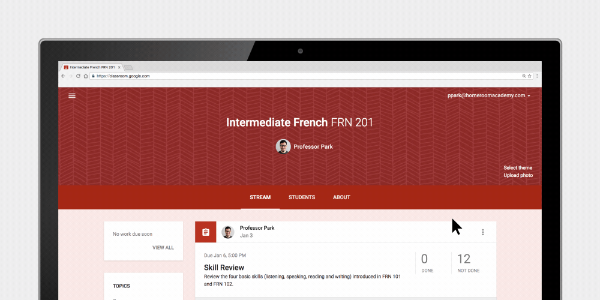




 Jane Hart created the Centre for Learning and Performance Technologies (
Jane Hart created the Centre for Learning and Performance Technologies (